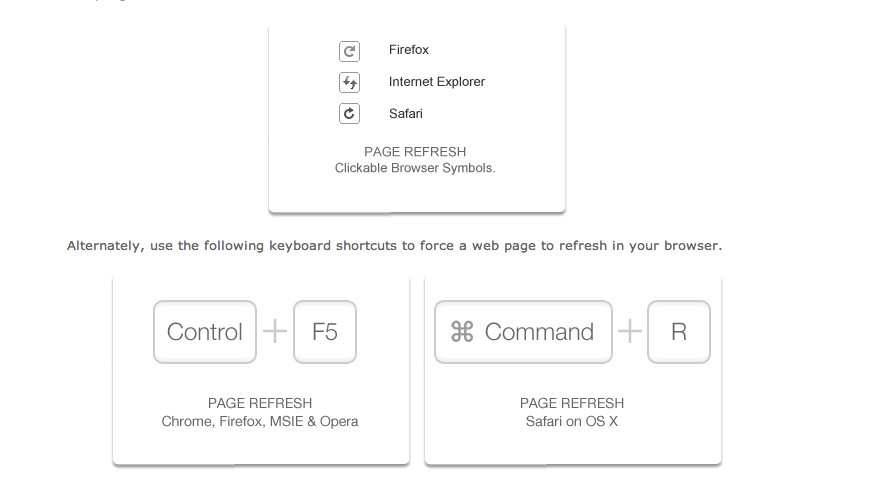On the surface, being active on social media seems like child’s play.
On the surface, being active on social media seems like child’s play.
Indeed, it is the younger generations that have made these communication platforms a marketing necessity for businesses of any industry.
However, once you have spent some time on social media you soon realize that it takes more time, effort, and skill to be effective than you first realized.
There are five skills in particular that you need to ensure you are using these marketing platforms to their utmost potential.
Let’s take a look at what they are.
1) Grammar & Writing Skills
Being able to communicate clearly and effectively is essential for marketing on social media. Some platforms, like Twitter, limit you to communicating in 140 characters, while others give you free reign on your character limit. That said, no matter what platform you are communicating on, you need to ensure that your message is clear.
2) Listening Skills
One of the key differentiators between traditional marketing and social media marketing is that it takes us from one-way communication (think magazines & billboards) to two-way communication.
The purpose of social media is to communicate with your customers, but it is also a means for your customers to communicate with you.This is what most brands don’t realize.
In order to be truly effective on social media, you need to listen for the conversations already taking place about your brand or your industry and be ready to add your own insight and value to the conversation.
3) Pattern Recognition
There are many different ways to approach social media, depending on your brand’s goals and objectives.
For this reason, marketing success on social media is all about feedback. Making assumptions, trying new ideas, listening for feedback, and seeing what works and what doesn’t.
From these observations you are able to create your own map to follow for your own brand. These are the patterns you need to recognize to be successful, but they will be unique for everyone.
4) Data & Insight Analysis
The only way to truly tell if social media is working for you is to measure it.
This is the step that most brands miss, because quite honestly, it takes a unique skill set to make sense of all the data being received.
Some say there is no way to measure social media. On the contrary, there is almost too much to measure at any one time. That’s why data analysis is a skill that is deeply needed in social media.
- How much traffic is your social campaign driving to your website?
- Which platforms are driving the most traffic?
- What type of content draws the most engagement?
- What days of the week is your target market most active?
These are questions that data analysis answers.
5) Ability to Provide Feedback to Management
There is one thing that upper management wants to know when they invest money, and that is what is their return on that investment.
This is the classic argument against using social media, and is why social media managers need to be able to present data and feedback effectively. Being able to extract data from your efforts is one thing, but being able to present it in a clear and concise manner that makes sense to management is another.
This is the most important skill to master, because without it you may not get the support of those who matter.
Of course, there are many other skills that are required in effectively using social media, but out of all of them these are the ones we feel stand out. Without communication, listening, and analysis skills your social campaigns will flounder.
What skill do you think is necessary for being successful on social media?