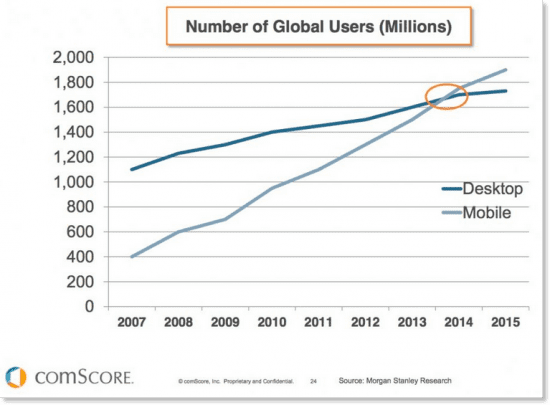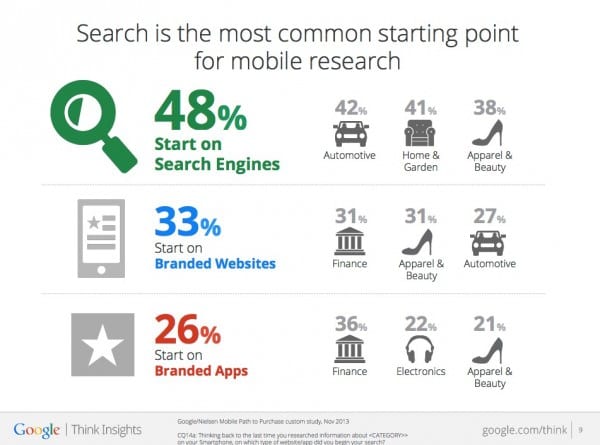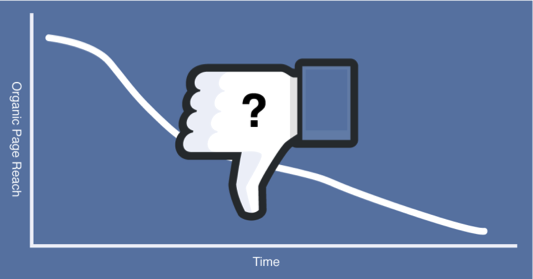 Since its inception around a decade ago, Facebook has grown and evolved into something far bigger and far different to anything the creators could ever have imagined.
Since its inception around a decade ago, Facebook has grown and evolved into something far bigger and far different to anything the creators could ever have imagined.
Beginning life as a social network exclusively for Harvard students, the site has since expanded globally to become what is essentially the world’s largest database of potential customers for those wishing to advertise to them as part of their digital media marketing. In a manner of speaking, Facebook has left school and gone to work.
For enterprises of all sizes, from the multinational to the sole trader, having a Facebook business page has become almost a prerequisite. As one of the most successful companies of all time though, Facebook has of course recognized the power it possesses in controlling both the advertising platform and the audience.
Unfortunately for those with fan or business pages, Facebook has recently made changes to take advantage of this power, which has meant these pages’ organic reach have plummeted. If you’ve found this happening to your own page and affecting your digital media marketing, read on to find out why and how you can fix it.
Pay to play
Companies as successful as Facebook don’t often leave money on the table. If you’ve seen your Facebook digital media marketing efforts bringing increasingly worse returns, it will be due to the site changing their regulations and, more importantly, their algorithm.
From now on, business page posts will no longer show up in people’s news feeds in the way that personal updates do. The reason your engagement has bombed is because nobody is seeing your posts; and if nobody is seeing them, what is the point in even posting them?
There is however something you can do, and it goes back to Facebook not leaving money on the table.
Every time you post, you have the option of boosting it. Boosting a post is essentially paying to advertise it, either to people who already like your page or to the wider Facebook community as a whole. The typical cost works out to be around six dollars a day, but there really isn’t any way around it. Now, if you want to play, you have to pay.
What to boost
It’s no secret that visual posts tend to get more engagement than those featuring text and links only, so it follows that these are the best type of posts to spend your money on boosting.
Facebook however does set guidelines that all advertisers using the platform for their digital media marketing must follow, with the 20% rule in particular concerning the amount of space in an image that is taken up by text. By overlaying a 25-box grid over your image, Facebook can see how many of these boxes feature your text. Any more than 5 means you will have violated Facebook’s 20% policy, which will prevent your post from being boosted.
Ensuring your posts are more visual than promotional is vital if you want to remain in Facebook’s good books.
Who to boost to
Although Facebook has begun to charge money to allow you to reach its massive database of users, the good news is that the database itself is still there, and Facebook’s boost options allow you great flexibility in who you want to see your boosted posts. The ability to target posts and adverts with such precision is a dream come true for those involved with digital media marketing, which is why Facebook is so confident in its recent algorithm changes.
Depending on the nature of your posts, you can boost those about new products to people who already like your page, boost posts introducing your company to friends of those who like your page, and even tailor your boosts to certain geographical locations, age ranges, gender, and general interests.
The ease with which Facebook provided a world of potential customers for free to those in digital media marketing was never going to last forever, but by knowing why your engagement has been worsening and knowing how to set it right, you can steal a march on those who may still be unaware of the recent changes.
 Do you write a blog for your business? Have you ever wondered how to get more exposure for your blog and/or website? Do you want to expand the reach of your message? For the sake of your marketing strategy and growing your business you should have answered ‘yes’ to all of these questions. That’s why it’s worth learning more about Pulse, which is LinkedIn’s Publishing platform.
Do you write a blog for your business? Have you ever wondered how to get more exposure for your blog and/or website? Do you want to expand the reach of your message? For the sake of your marketing strategy and growing your business you should have answered ‘yes’ to all of these questions. That’s why it’s worth learning more about Pulse, which is LinkedIn’s Publishing platform.